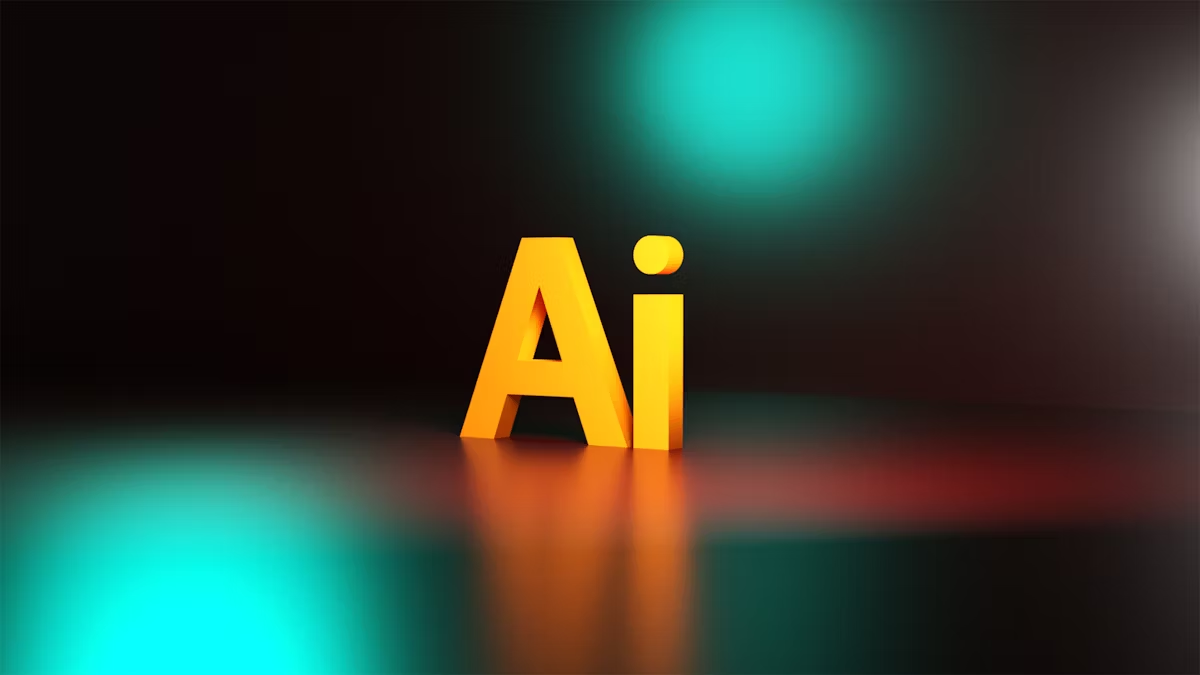Mastering Adobe Illustrator

Mastering Adobe Illustrator
Course Introduction:
Welcome to “Mastering Adobe Illustrator: From Basics to Advanced Design,” a comprehensive course designed to guide you through the creative power of Adobe Illustrator. Whether you’re a novice exploring graphic design or a seasoned designer looking to refine your vector illustration skills, this course is crafted to enhance your proficiency with Illustrator’s versatile tools and features. Dive into a world of precision design and artistic possibilities with practical exercises and expert guidance.
Course Contents:
1. Introduction to Adobe Illustrator
- Overview of the Interface: Get acquainted with Illustrator’s workspace, panels, and tools.
- Basic Navigation: Learn how to navigate the canvas, use zoom functions, and manage multiple artboards.
- Creating and Saving Documents: Set up documents for various outputs, including print and web.
2. Understanding and Using Vector Graphics
- Vector vs. Raster: Explore the differences between vector and raster graphics and why vectors are essential for scalable designs.
- Basic Shapes and Paths: Create and manipulate basic shapes and paths to build complex illustrations.
3. Mastering Drawing Tools
- Pen Tool Mastery: Techniques for creating precise paths and shapes with the Pen Tool.
- Shape Builder and Pathfinder Tools: Combine, subtract, and manipulate shapes using advanced tools for complex designs.
4. Working with Color
- Color Basics: Understand color modes (RGB vs. CMYK) and the color spectrum.
- Swatches and Gradients: Use swatches, create custom color palettes, and apply gradients for depth and dimension.
- Color Theory: Apply principles of color theory to enhance visual impact and cohesion in your designs.
5. Typography and Text Effects
- Text Tool Fundamentals: Add and format text with various font options and settings.
- Text on Paths and Shapes: Create text that follows paths and shapes for dynamic typography.
- Text Effects: Apply styles and effects to text for creative and professional results.
6. Creating and Editing Artwork
- Drawing and Painting: Techniques for drawing with the Brush Tool, Blob Brush, and Pencil Tool.
- Image Trace: Convert raster images into vector artwork for integration and manipulation.
7. Working with Layers
- Layer Management: Understand layer types, hierarchies, and how to organize your artwork effectively.
- Layer Effects: Apply effects and adjustments to layers for enhanced design flexibility.
8. Designing for Different Media
- Print Design: Prepare artwork for print, including bleed, crop marks, and color profiles.
- Web and Digital Design: Optimize designs for digital screens, including export settings and resolution.
9. Advanced Techniques
- Pattern Creation: Design and apply repeating patterns for textiles, backgrounds, and more.
- 3D Effects: Explore basic 3D effects and how to add depth to your designs.
- Illustration and Icon Design: Techniques for creating detailed illustrations and scalable icons.
10. Real-World Projects and Portfolio Development
- Hands-On Projects: Apply your skills to real-world projects, such as logo design, vector art, and infographics.
- Portfolio Building: Create a professional portfolio showcasing your best work and demonstrating your capabilities.
Benefits of the Course:
- Comprehensive Skill Acquisition: Develop a deep understanding of Illustrator’s tools and techniques, from foundational skills to advanced design strategies.
- Hands-On Practice: Engage in practical exercises and real-world projects to reinforce learning and apply concepts effectively.
- Expert Instruction: Benefit from the guidance of experienced instructors who provide insights, feedback, and support throughout the course.
- Customizable Learning Experience: Progress at your own pace with modular content that allows you to focus on specific areas of interest or career relevance.
- Portfolio Enhancement: Build a diverse portfolio of design projects that showcase your skills and creativity, boosting your professional profile.
- Up-to-Date Training: Stay current with the latest Illustrator features and design trends, ensuring your skills remain cutting-edge and relevant.
- Certification: Receive a certificate upon successful completion of the course, validating your expertise and commitment to mastering Adobe Illustrator.
By the end of this course, you will have the confidence and skills to create stunning vector artwork and professional designs using Adobe Illustrator. Join us to unlock your creative potential and take your design abilities to the next level!
Thank You
For
Joining us
Classes Schedule
| Seminar Date & Time | August 19, 2024 at 6PM |
| Last Date of Submission of Forms & Fees | August 20, 2024 at 8PM |
| Commencement of Classes | August 20, 2024 at 8AM & 6PM |
| Classes Days | Monday to Friday ( 2 Hours Daily ) |
| Duration | 1 Month (4 weeks) |
| Fee ( PKR ) | PKR 8000/Participant |
| Discount | Group or Sibling |
| Diploma Charges | PKR 2000 – for 6 months diploma PKR 6000/- for 1 year diploma DIT |
| Admissions Charges | PKR 500/- |
For details and registration, please contact or visit:
CREATIVE INSTITUTE OF IT MULTAN
Block W/1, New Multan, Multan-60000: Tel: +92 300 738 3401 | 333 763 5061
E–Mail: creativesoftec@gmail.com || Website: www.creativeitedu.com