Auto CAD 2D 3D Mechanical
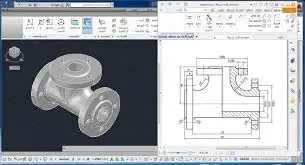
Auto CAD 2D 3D Mechanical
### AutoCAD 2D & 3D Mechanical Course by Creative Institute of IT, Multan
**Introduction:**
The AutoCAD 2D & 3D Mechanical Course at Creative Institute of IT, Multan, is a specialized program designed for individuals interested in pursuing careers in mechanical engineering and design. This course equips students with the necessary skills to effectively use AutoCAD, a powerful tool in creating precise 2D drawings and complex 3D models for mechanical components and systems. The program is tailored to meet the needs of aspiring mechanical engineers, drafters, and designers who wish to master the technical aspects of AutoCAD and apply them to real-world mechanical engineering projects. Whether you are a beginner or a professional looking to enhance your skills, this course offers comprehensive training to help you excel in the mechanical engineering field.
**Course Contents:**
1. **Introduction to AutoCAD for Mechanical Engineering:**
– Overview of AutoCAD software and its applications in mechanical engineering.
– Understanding the user interface, workspace customization, and essential tools.
– Basic commands and navigation for efficient drawing and modeling.
2. **2D Drafting Techniques:**
– Creating accurate 2D mechanical drawings and schematics.
– Understanding geometric construction and precision drawing techniques.
– Using layers, line types, and colors for organized drawings.
– Applying dimensioning, tolerancing, and annotations specific to mechanical drawings.
– Working with templates and standards for mechanical drafting.
3. **Editing and Modifying 2D Drawings:**
– Techniques for modifying existing mechanical drawings.
– Using editing tools like move, copy, rotate, scale, and mirror.
– Understanding and managing object properties and layers.
– Creating and managing blocks, attributes, and dynamic blocks.
4. **Introduction to 3D Modeling:**
– Basics of 3D modeling in AutoCAD for mechanical applications.
– Understanding coordinate systems, 3D views, and visual styles.
– Creating 3D solid models using primitives and advanced modeling commands.
– Converting 2D mechanical drawings into 3D models.
5. **Advanced 3D Mechanical Modeling:**
– Developing complex 3D models for mechanical components and assemblies.
– Using Boolean operations and solid editing tools for detailed modeling.
– Creating surfaces, meshes, and wireframes for intricate designs.
– Applying constraints and parametric design techniques.
6. **Assembly Modeling and Visualization:**
– Techniques for assembling multiple mechanical components in 3D.
– Understanding and applying assembly constraints.
– Creating exploded views and detailed part lists for assemblies.
– Visualizing mechanical systems with materials, textures, and lighting.
7. **Rendering and Animation:**
– Techniques for rendering 3D models to create realistic visualizations.
– Understanding camera settings, viewpoints, and rendering environments.
– Creating animations and simulations for mechanical systems.
– Exporting models and animations for presentations and technical documentation.
8. **Project Work and Industry Applications:**
– Working on real-world mechanical engineering projects.
– Applying learned skills to create complete 2D and 3D project drawings.
– Understanding the workflow and documentation for mechanical projects.
– Reviewing industry standards and best practices in mechanical design.
9. **Final Assessment and Certification:**
– Final project submission and presentation.
– Comprehensive review of course materials and Q&A sessions.
– Certification upon successful completion of the course.
**Benefits of the Course:**
– **Comprehensive Skill Development:** Gain thorough knowledge of AutoCAD software, covering both 2D drafting and 3D modeling tailored for mechanical engineering.
– **Industry-Relevant Training:** Acquire skills that are highly relevant in the mechanical engineering and design industries, enhancing your employability and career prospects.
– **Practical Experience:** Engage in hands-on projects that simulate real-world mechanical engineering scenarios, allowing you to build a strong portfolio.
– **Expert Instruction:** Learn from experienced professionals who provide detailed guidance and support, helping you master the intricacies of AutoCAD for mechanical applications.
– **Flexible Learning Options:** Benefit from a flexible learning environment with options for in-person or online classes, accommodating your schedule and learning preferences.
– **Professional Certification:** Earn a certificate from Creative Institute of IT, Multan, that validates your proficiency in AutoCAD for mechanical engineering, boosting your professional credentials.
Join the AutoCAD 2D & 3D Mechanical Course at Creative Institute of IT, Multan, and take the next step in advancing your career in mechanical engineering and design. This course is ideal for anyone looking to acquire or enhance their AutoCAD skills and apply them in the field of mechanical engineering.
Thank You For Joining us
Classes Schedule
| Seminar Date & Time | August 31, 2024 at 6PM |
| Last Date of Submission of Forms & Fees | August 31, 2024 at 8PM |
| Commencement of Classes | September 01, 2024 at 8AM or 6PM |
| Classes Days | Monday to Friday ( 2 Hours Daily ) |
| Duration | 3 Months (12 weeks) |
| Fee ( PKR ) | PKR 40000/Participant |
| Discount | Group or Sibling |
| Diploma Charges | PKR 2000 – for 6 months diploma PKR 6000/- for 1 year diploma DIT |
| Admissions Charges | PKR 500/- |
For details and registration, please contact or visit:
CREATIVE INSTITUTE OF IT MULTAN
Block W/1, New Multan, Multan-60000: Tel: +92 300 738 3401 | 333 763 5061
E–Mail: creativesoftec@gmail.com || Website: www.creativeitedu.com
